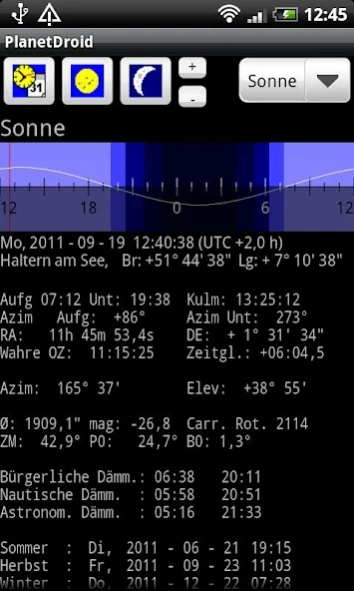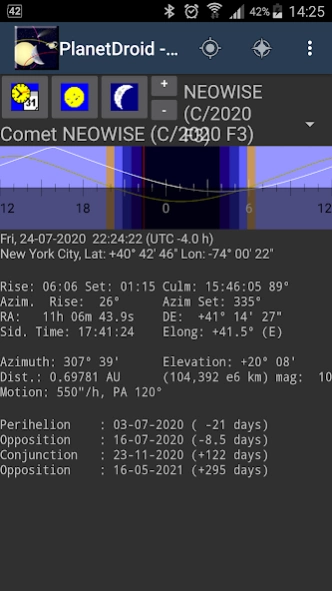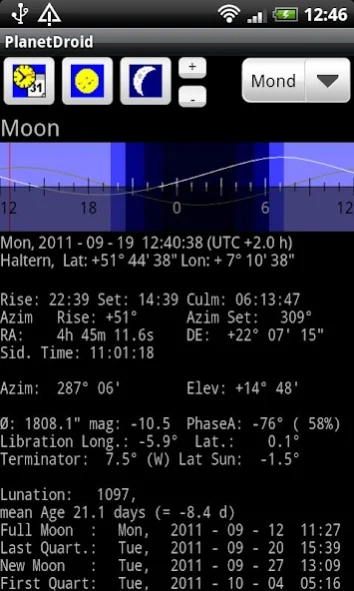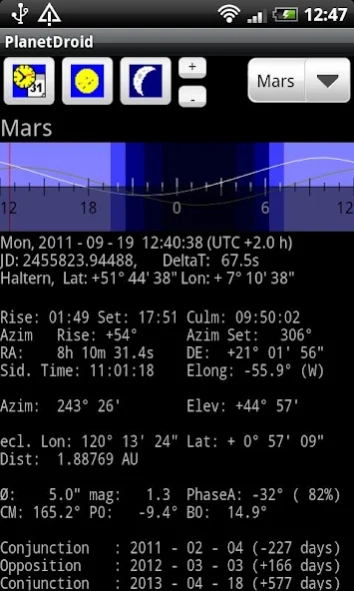PlanetDroid Donation 6.3.0
Paid Version
Publisher Description
PlanetDroid Donation - Universal astronomy ephemeris App for calculating high precision ephemeris
Astronomy ephemeris app for calculating high precision ephemeris and positions of Sun, Moon and the Planets for engaged amateur astronomers and planetary observers, prefering data and facts instead of pritty picture-apps. Planetdroid finds rise, culmination and set times, the beginning of seasons, lunar phases and planetary aspects.
Augmented reality (AR) view: See the positions of planets or comets live on a camera image and search your selected object with your phone!
Since version 3.0 Planetdroid comes with a visibility diagram. You see the elevation above the horizon of your selected body (white line) of the current nicht and the elevation of the sun (dark yellow line), as well as the twilight times. The horizontal black line ist the horizon, the vertical red line your selected time.
Since version 3.3 it is possible to save locations offline. The file containing the locations is sdcard/.com.strickling/location.txt. It can be edited with any test editor. To start the editor, simply click menu in the location selection form.
Download elements for asteroids and comets from the internet.
Supports GPS localization.
Calculates (select or deselect different items in the menu):
- time of rise, culmination, set,
- azimut of rise and set
- equatorial right ascension and declination
- ecliptical coordinates and distance
- azimut an elevation
- equation of time, true local time, sidereal time
- diameter, brightness, central meridian, position angle of the axis
- for comets and asteroids: motion velocity and direction
- Civil, nautical and astronomic twilight
- begin of the seasons, lunar phases, and lunar age
- times of opposition, conjunction and greates elongation for planets.
- time of perihelion for comets
On some devices without front camera Google Play Store will indicate, that Planetdroid is not compatible with your device. The front camera is needed for the augmented reality screen. If you like to install Planetdroid without using augmented reality, please install it from my website: http://www.strickling.net/android_engl.htm#PlanetDroid
Thanks to Mark Huss for his AstroLib containing the VSOP-routines and to the translators Nenad Trajkovic (Serbian), Alfredo Caronia (Italian), IDris a.k.a. MANsur, Ghost-Unit (Russian), Sizhuang Liu (Chinese), M. César Rodríguez (Spanish) and Osama Al Shammari (Arabic).
Required Permissions:
- Hardware controls: Camera. Required for AR. May cause compatibility refusal for devices without front camera. Try installation from my website!
- Exact location: For site-specific calculations eg. rising and setting times.
- Internet Access: Online access to asteroid and comet orbital databases and online selection of an observation site.
- SD card access: Storing orbital elements data, settings and location coordinates for offline search.
More translators are welcome! If you like this app and prefer using it in your language, contact me! Translation is very easy.
Frequent users are asked to purchase the Planetdroid donation version to share the Android market fees.
Bugs or problems found? Please send error report for error loclisation and removal or send an email instead of giving bad ratings!
About PlanetDroid Donation
PlanetDroid Donation is a paid app for Android published in the Reference Tools list of apps, part of Education.
The company that develops PlanetDroid Donation is W. Strickling. The latest version released by its developer is 6.3.0. This app was rated by 1 users of our site and has an average rating of 3.0.
To install PlanetDroid Donation on your Android device, just click the green Continue To App button above to start the installation process. The app is listed on our website since 2023-04-19 and was downloaded 10 times. We have already checked if the download link is safe, however for your own protection we recommend that you scan the downloaded app with your antivirus. Your antivirus may detect the PlanetDroid Donation as malware as malware if the download link to com.planetdroiddonate is broken.
How to install PlanetDroid Donation on your Android device:
- Click on the Continue To App button on our website. This will redirect you to Google Play.
- Once the PlanetDroid Donation is shown in the Google Play listing of your Android device, you can start its download and installation. Tap on the Install button located below the search bar and to the right of the app icon.
- A pop-up window with the permissions required by PlanetDroid Donation will be shown. Click on Accept to continue the process.
- PlanetDroid Donation will be downloaded onto your device, displaying a progress. Once the download completes, the installation will start and you'll get a notification after the installation is finished.